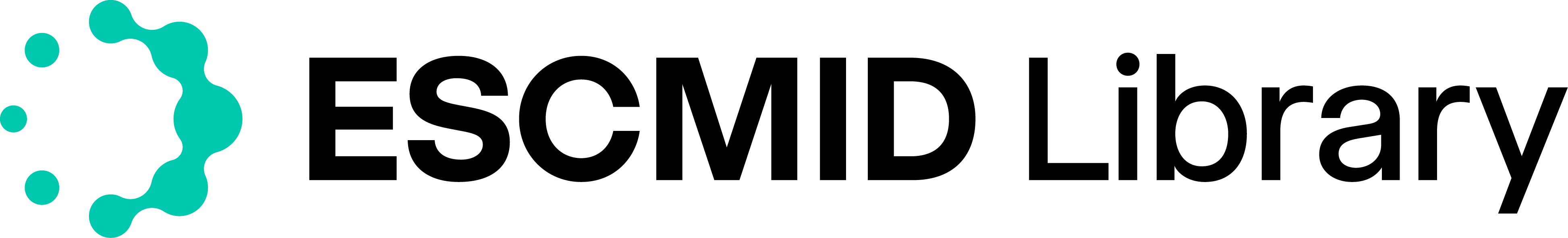Symposium
ESCMID Global 2024
Courses & Events
Guidelines
From the archive: ECCMID and more before 2010

Search Results
Sort by:
Filter 0
Sort by
19 September 2024
AI and routine real life microbiology data to address antimicrobial resistance
19 September 2024
Repurposing drugs as antimicrobial agents using AI
19 September 2024
AI concepts and application in antimicrobial drug discovery
19 September 2024
Antimicrobial Stewardship and Artificial Intelligence
30 April 2024
-
P3477
Assessing infection control readiness in LMIC hospitals through mystery patient drills
30 April 2024
-
P3295
Unveiling microbial dynamics in neonatal intensive care: applications from long-read sequencing
30 April 2024
-
P3294
Nanopore long-reads sequencing is suitable for epidemiological surveillance of Klebsiella pneumoniae using cgMLST
30 April 2024
-
P3322
Long-read sequencing characterises multi-modal transmission of ESBL genes amongst Klebsiella pneumoniae and Escherichia coli in a neonatal unit
Melody Parker, Katie L. Hopkins, Sarah Oakley, Lucinda Barrett, Katie Jeffery, Lisa Butcher, Stephane Paulus, Bernadette Young, Nicholas Sanderson, David Eyre, Kevin Chau, Nicole Stoesser
Session: 8e. Hospital epidemiology, transmission, surveillance & screening (incl. hospital environment)
Poster Session
30 April 2024
-
P3225
The Ecraid perpetual observational study on ventilator-associated pneumonia: a solid operational backbone ready for embedding clinical studies
29 April 2024
-
E1078
Comparison of short-read and long-read next-generation sequencing technologies for determining HIV-1 drug resistance
Camille Vellas, Amira Doudou, Sofiane Mohamed, Stéphanie Raymond, Nicolas Jeanne, Justine Latour, Sofia Demmou, Dimmitri Gonzalez, Pierre Delobel, Jacques Izopet,
Session: Whole genome sequencing in virology
ePoster Flash Session
29 April 2024
-
E0966
Automated urine culture analysis and interpretation: a new deal for culture reading
29 April 2024
-
E1080
Bioinformatic analysis of whole genome sequencing of hepatitis B virus using long and short read technologies
29 April 2024
-
E0824
Long read 16S rRNA gene sequencing evaluated as a routine diagnostic tool improves bacterial taxonomic resolution and reduce costs
29 April 2024
-
P2903
Performance of the Aspergillus galactomannan lateral flow assay with a digital reader for the diagnosis of invasive aspergillosis: A multicenter study
29 April 2024
-
E1126
Automation of the EUCAST antifungal susceptibility testing of Aspergillus species using spectrophotometric reading for MIC interpretation
28 April 2024
-
O0422
Long-read 16S rRNA sequencing for rapid identification of bacterial species causing periprosthetic joint infection
Sonia Molinos, Antoni E. Bordoy, María Dolores Quesada, Laia Soler, Esteban Reynaga, Gloria Pedemonte, Ainhoa Vivero, José Antonio Hernández-Hermoso, Vicente José López-Pérez, Sandra Martínez-Puchol, Andreu C. Pelegrin, Sara González-Gómez, Oriol Pérez, Miquel De Homdedeu, Alba Llop-Alguero, Beatriz Rodríguez-Ponga, Montserrat Giménez, Elisa Martró, Pere-Joan Cardona, Verónica Saludes,
2-hour Oral Session
28 April 2024
-
P0997
Patient discharge pathways for primary hospitalisation and readmission cases due to all-cause community-acquired pneumonia (CAP) in Canada
27 April 2024
-
P1949
Changing the culture around blood cultures
27 April 2024
-
P2238
Reference guided clustering for the identification of bacteria using 16S long reads
27 April 2024
-
P2138
Genomic surveillance of multidrug-resistant organisms based on long-read sequencing

+ load more
FAQ
I logged in, why is some content still locked?
The most recent event-related content is usually restricted to ESCMID members, while registered users get access one year after the event. However, there are events such as ESCMID Global where attendees get priority access, no matter if they are members or registered users. In these cases, we may offer non-attendees access after paying a fee.
How can I conduct a search of the content?
You may search by event name, session title or number, topic title or number or author – or by any keyword. To get the most relevant results, enter the title or name in quotation marks, e.g. "Pre-ECCMID Day on Diagnostics" or "John Doe". If no quotation marks are used, then the exact result is shown first, followed by less exact results.
How can I filter content in the Library?
You may further narrow the number of search results for most terms by applying one or several filters, using the filter window on the start page. The Category and Media Type filters work for any content. In contrast, the Date from / to filter may not apply for Publications and Guidelines. In addition, the information text below a webcast or document offers the option of filtering search results by session title, author, event or category.
What is the best way to search for "hot topics"?
We defined four "hot topic" terms that you may search for by clicking the four tiles on the start page.
How can I search for content containing two or more specific terms?
Linking two or more search terms by AND will show all results containing these search terms. For example, if you are looking for results that contain both the terms viral and hospital, then enter viral AND hospital.
How can I find content that contains at least one term out of a chosen number of terms?
Link two or more search terms by OR to get all results that contain at least one of these terms. For example, if you want to get results that contain either viral or infections or COVID, then enter viral OR infections OR COVID.
How can I search for content that contains a specific term but excludes another?
Place + in front of the term that you want to be included in your search result and place - in front of the term that you do not want to be included – without blanks in between in either case. For example, if you are aiming for search results that contain viral and infection but do not contain COVID, then enter +viral +infections -COVID.
How do I search for all content that does not contain a specific term?
A search term preceded by an exclamation point (no blanks in between) will lead to all content that does not contain the term, e.g. !COVID.
How can I remove a filter that I have applied before?
Deselect the ticked boxes in the filter dropdowns, click "Clear" on the calendars in the Date from / to filter – or refresh the website to remove all filters at once. Additionally, you may clear all applied filters by using the relevant buttons right above the search results.
Can webcasts be downloaded?
No, as copyright protection limits the viewing of video presentations to web browsers, they cannot be downloaded.
May I contact the author of a document or a webcast’s presenter?
No, due to our privacy policy we cannot disclose any contact details of persons involved.