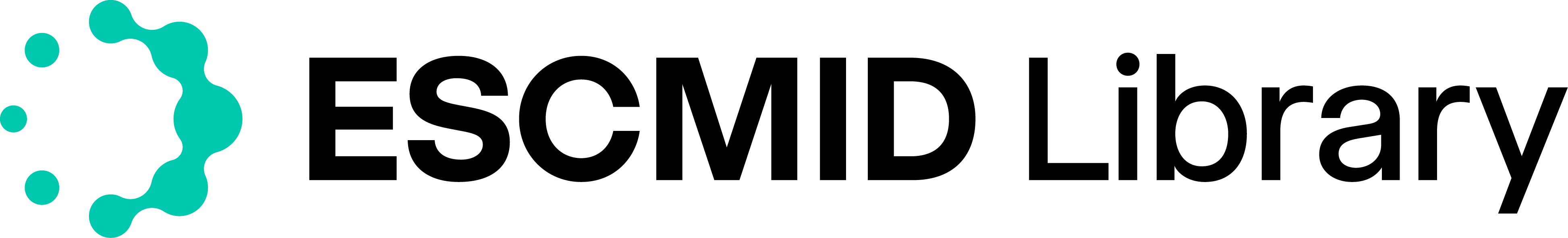Educational Course Lecture
ESCMID Global 2024
Courses & Events
Guidelines
From the archive: ECCMID and more before 2010

Search Results
Sort by:
Filter 0
Sort by
24 January 2025
Automated surveillance and use of artificial intelligence in Infection Prevention Control
22 January 2025
Infection prevention and control: the current European perspective
17 September 2024
-
EA048
Impact of regulatory guidelines on therapeutic, clinical, and microbiological success rates in uncomplicated urinary tract infection: results from two Phase 3 randomised controlled trials of oral gepotidacin (EAGLE-2 and EAGLE-3)
Florian Wagenlehner, Caroline Perry, Thomas M. Hooton, Nicole E. Scangarella-Oman, Helen Millns, Emily Jarvis, Jeremy Dennison, Amanda Sheets, Salim Janmohamed
Poster Presentation
02 September 2024
How to ensure optimal sequencing: Quality control in every step
01 July 2024
The Basics of Infection Control
08 May 2024
ROUND Infection control team at HUVM
08 May 2024
Infection control in Microbiology
08 May 2024
Role of the Clinical Microbiologist in ASP and Infection Control Team
30 April 2024
-
LB045
Effect of a community-based behavioural intervention bundle to improve antibiotic use, quality of primary care, and household infection prevention/control in rural Burkina Faso and DR Congo: preliminary analysis of a cluster controlled trial
Brecht Ingelbeen, Daniel Valia, Bijou Mbangi, Esther Van Kleef, Linda Campbell, Tom Smekens, Delphin Phanzu, Halidou Tinto, Marianne Van Der Sande,
Session: 22. Clinical trials
Poster Session
30 April 2024
-
P3436
Whole genome sequencing in clinical microbiology laboratory as a tool for infection control
María Riesgo Magaña, Jessica Bueno, María Ducóns, Elena Alvarado, Sara Arnal, Helena García, Rafael Benito, Cristina Seral,
Poster Session
30 April 2024
-
P3477
Assessing infection control readiness in LMIC hospitals through mystery patient drills
30 April 2024
-
P3371
Outbreak of a linezolid resistant clone of ST18 Enterococcus faecium bearing the G2576T 23S rDNA mutation and its control
30 April 2024
-
P3386
Successful control of a cluster of OXA-48 producing Klebsiella pneumoniae sequence type 147 in a tertiary care spinal unit
30 April 2024
-
P3602
Induction thermal disinfection: in vitro and in vivo control of mature biofilms on prosthetic metal components
30 April 2024
-
P3352
Successful control of an outbreak of vancomycin-resistant Enterococcus faecium in a low-prevalence setting
Jordi Càmara, Mireia Puig-Asensio, Laura Gavaldà, Aida González-Díaz, Maria Fe Tubau Quintano, Ana Hornero, Silvia Pérez-Fernández, Laia Cañizo-Prados, Carmen Gutiérrez-Milla, Sara Martí, Gabriela Abelenda-Alonso, Purificación Martos, Isabel Oriol-Bermúdez, Evelyn Shaw, Mªángeles Domínguez-Luzón, Carmen Ardanuy,
Poster Session
30 April 2024
-
P3479
Evaluation of infection prevention and control practices at a tertiary care hospital in southwest Ethiopia
30 April 2024
-
P4062
Delayed diagnosis of cutaneous diphtheria within an inpatient setting, leading to a large infection control incident
Nishchay Kakkar, Uzair Akbar Ali, Rania Khalil, Sion Williams, Neil Jenkins, Helena Wells, Amy Chue, Elizabeth Shale, Mark Garvey, Gareth Hughes, Abid Hussain, Itisha Gupta, Gemma Winzor,
Session: 12b. Bacterial infections
Poster Session
30 April 2024
-
P3413
Assessment of institutional management and control of Clostridioides difficile in public and private hospitals in Brazil
30 April 2024
-
LB049
Olgotrelvir as a standalone treatment for non-hospitalised COVID-19 patients: a Phase III, double-blind, randomised, placebo-controlled trial
Rongmeng Jiang, Bing Han, Wanhong Xu, Xiaoying Zhang, Chunxian Peng, Qiang Dang, Wei Sun, Ling Lin, Yuanlong Lin, Lingyan Fan, Dongqing Lv, Lei Shao, Ying Chen, Yunqing Qiu, Limei Han, Weixiang Kong, Guangming Li, Kai Wang, Jie Peng, Bingliang Lin, Zhaowei Tong, Xiaobo Lu, Lifang Wang, Feng Gao, Jiemei Feng, Yongxia Li, Xiaojun Ma, Jinxiang Wang, Shanbo Wang, Wei Shen, Chao Wang, Kuan Yan, Zhenhao Lin, Can Jin, Long Mao, Jia Liu, Henry Ji, Xiao Xu, Hongzhou Lu
Session: 22. Clinical trials
Poster Session

+ load more
FAQ
I logged in, why is some content still locked?
The most recent event-related content is usually restricted to ESCMID members, while registered users get access one year after the event. However, there are events such as ESCMID Global where attendees get priority access, no matter if they are members or registered users. In these cases, we may offer non-attendees access after paying a fee.
How can I conduct a search of the content?
You may search by event name, session title or number, topic title or number or author – or by any keyword. To get the most relevant results, enter the title or name in quotation marks, e.g. "Pre-ECCMID Day on Diagnostics" or "John Doe". If no quotation marks are used, then the exact result is shown first, followed by less exact results.
How can I filter content in the Library?
You may further narrow the number of search results for most terms by applying one or several filters, using the filter window on the start page. The Category and Media Type filters work for any content. In contrast, the Date from / to filter may not apply for Publications and Guidelines. In addition, the information text below a webcast or document offers the option of filtering search results by session title, author, event or category.
What is the best way to search for "hot topics"?
We defined four "hot topic" terms that you may search for by clicking the four tiles on the start page.
How can I search for content containing two or more specific terms?
Linking two or more search terms by AND will show all results containing these search terms. For example, if you are looking for results that contain both the terms viral and hospital, then enter viral AND hospital.
How can I find content that contains at least one term out of a chosen number of terms?
Link two or more search terms by OR to get all results that contain at least one of these terms. For example, if you want to get results that contain either viral or infections or COVID, then enter viral OR infections OR COVID.
How can I search for content that contains a specific term but excludes another?
Place + in front of the term that you want to be included in your search result and place - in front of the term that you do not want to be included – without blanks in between in either case. For example, if you are aiming for search results that contain viral and infection but do not contain COVID, then enter +viral +infections -COVID.
How do I search for all content that does not contain a specific term?
A search term preceded by an exclamation point (no blanks in between) will lead to all content that does not contain the term, e.g. !COVID.
How can I remove a filter that I have applied before?
Deselect the ticked boxes in the filter dropdowns, click "Clear" on the calendars in the Date from / to filter – or refresh the website to remove all filters at once. Additionally, you may clear all applied filters by using the relevant buttons right above the search results.
Can webcasts be downloaded?
No, as copyright protection limits the viewing of video presentations to web browsers, they cannot be downloaded.
May I contact the author of a document or a webcast’s presenter?
No, due to our privacy policy we cannot disclose any contact details of persons involved.