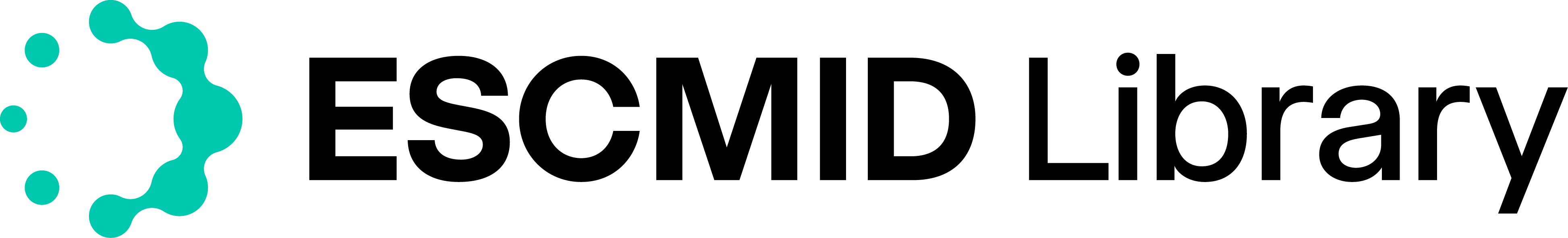Educational Course Lecture
ESCMID Global 2024
Courses & Events
Guidelines
From the archive: ECCMID and more before 2010

Search Results
Sort by:
Filter 0
Sort by
02 September 2024
Introduction to next-generation sequencing and technology
05 July 2024
Diplomacy: Introduction to Negotiation and Conflict Management in Clinical Practice
30 April 2024
-
P3960
COVID-19 vaccine introduction amplified negative sentiments on social media
30 April 2024
-
LB065
Wastewater surveillance detects echovirus 11 lineage 1 introduction in Sicily
29 April 2024
-
P3042
Increased detection of strongyloidiasis in Gipuzkoa, northern Spain, after a change in diagnostics algorithm and introduction of a multiplex PCR
29 April 2024
-
O0942
Validation and introduction of MALDI-TOF mass spectrometry to identify nontuberculous mycobacteria in liquid cultures in a Scottish reference laboratory
27 April 2024
-
P3845
Effect of introduction of MenACWY vaccination on circulating Neisseria meningitidis carriage strains in the Netherlands
27 April 2024
-
P3826
S. pneumoniae serotypes causing invasive pneumococcal disease after the introduction of the 13-valent pneumococcal conjugate vaccine in Navarra, Spain
27 April 2024
-
P3843
Invasive pneumococcal disease in adults after the introduction of pneumococcal vaccination: a retrospective study in the metropolitan area of Zagreb, Croatia (2010–2022)
13 March 2024
Basics of dosing - An Introduction to PK and PK/PD principles to optimize dosing of anti-infectives
Session: Basics of dosing - An Introduction to PK and PK/PD principles to optimize dosing of anti-infectives
Educational Course Lecture
17 November 2023
Welcome and Introduction
04 October 2023
Welcome and introduction
22 September 2023
Introduction to reporting guidelines
18 April 2023
-
E1165
Baseline HIV drug resistance profile three years after pre-exposure prophylaxis introduction: time to look back
Jorge Ciscar-Soriano, Patricio Favier, Santiago Agustin Moncalero, Esther Gremaldos-Mira, Ana Patricia Gonzalez-Saiz, Pedro Suarez-Urquiza, Maria Dolores Gomez-Ruiz, Jose Miguel Molina-Moreno, Javier Peman-Garcia, Marta Montero-Alonso, Jose Luis Lopez-Hontangas
Session: HIV from pathogenesis to diagnosis
1-hour ePoster Flash Session
17 April 2023
-
P2933
The introduction of HPV-DNA cervical screening in a north Italian region: a new paradigm
17 April 2023
-
P2740
Investigation of hospital discharge cases and SARS-CoV-2 introduction into Lothian care homes
17 April 2023
-
P3018
Epidemiological changes in pneumococcal serotypes and antimicrobial susceptibility profiles eight years after the 13-valent pneumococcal conjugate vaccine introduction in the Valencian community: are we all talking about the same?
16 April 2023
-
P1299
Etiology of community-acquired pneumonia requiring hospitalisation post PCV introduction in Sweden 2016-2018 (ECAPS): a prospective cohort study
16 April 2023
-
P1435
Changes in invasive pneumococcal disease in patients over 65 years of age after introduction of antipneumococcal vaccination for Polish children
16 April 2023
-
P1918
Candida auris: epidemiologic surveillance and changes after the introduction of new management strategies in an intensive care unit of Ospedale Policlinico San Martino IRCCS, Liguria, Italy

+ load more
FAQ
I logged in, why is some content still locked?
The most recent event-related content is usually restricted to ESCMID members, while registered users get access one year after the event. However, there are events such as ESCMID Global where attendees get priority access, no matter if they are members or registered users. In these cases, we may offer non-attendees access after paying a fee.
How can I conduct a search of the content?
You may search by event name, session title or number, topic title or number or author – or by any keyword. To get the most relevant results, enter the title or name in quotation marks, e.g. "Pre-ECCMID Day on Diagnostics" or "John Doe". If no quotation marks are used, then the exact result is shown first, followed by less exact results.
How can I filter content in the Library?
You may further narrow the number of search results for most terms by applying one or several filters, using the filter window on the start page. The Category and Media Type filters work for any content. In contrast, the Date from / to filter may not apply for Publications and Guidelines. In addition, the information text below a webcast or document offers the option of filtering search results by session title, author, event or category.
What is the best way to search for "hot topics"?
We defined four "hot topic" terms that you may search for by clicking the four tiles on the start page.
How can I search for content containing two or more specific terms?
Linking two or more search terms by AND will show all results containing these search terms. For example, if you are looking for results that contain both the terms viral and hospital, then enter viral AND hospital.
How can I find content that contains at least one term out of a chosen number of terms?
Link two or more search terms by OR to get all results that contain at least one of these terms. For example, if you want to get results that contain either viral or infections or COVID, then enter viral OR infections OR COVID.
How can I search for content that contains a specific term but excludes another?
Place + in front of the term that you want to be included in your search result and place - in front of the term that you do not want to be included – without blanks in between in either case. For example, if you are aiming for search results that contain viral and infection but do not contain COVID, then enter +viral +infections -COVID.
How do I search for all content that does not contain a specific term?
A search term preceded by an exclamation point (no blanks in between) will lead to all content that does not contain the term, e.g. !COVID.
How can I remove a filter that I have applied before?
Deselect the ticked boxes in the filter dropdowns, click "Clear" on the calendars in the Date from / to filter – or refresh the website to remove all filters at once. Additionally, you may clear all applied filters by using the relevant buttons right above the search results.
Can webcasts be downloaded?
No, as copyright protection limits the viewing of video presentations to web browsers, they cannot be downloaded.
May I contact the author of a document or a webcast’s presenter?
No, due to our privacy policy we cannot disclose any contact details of persons involved.