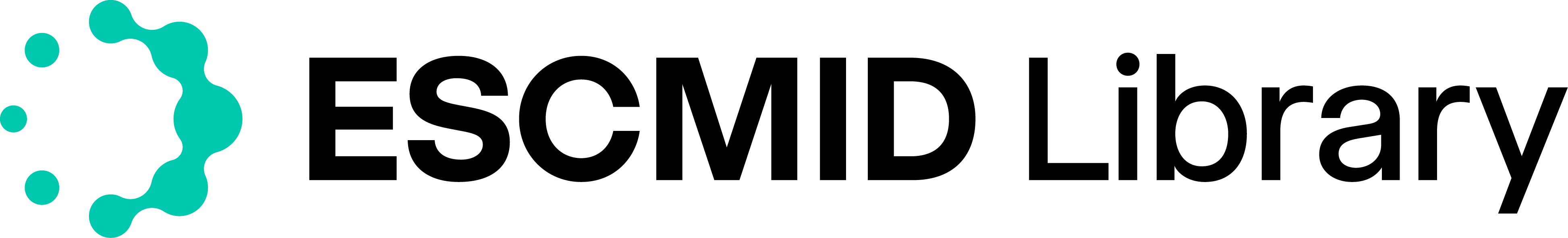Abstract Publication
ESCMID Global 2024
Courses & Events
Guidelines
From the archive: ECCMID and more before 2010

Search Results
Sort by:
Filter 0
Sort by
15 April 2019
-
P1529
Improved sensitivity and workflow utilising an modified pre-analytical methodology with the Serosep PCR EntericBio Gastro Panel 2
24 April 2018
-
P2409
Evaluation of a novel mucolytic device (Sigma SP) for processing sputum and for the detection of mycobacteria
23 April 2018
-
P1771
Sewage as a reservoir of genetic resistance determinants: a metagenomic approach for hospital, animal husbandry and domestic raw and treated wastewater samples from São Paulo, Brazil
Jamie Laughlin, M. Dropa, J. da silva, M. Sato, C. Brandão, M. Vieira Cunha, A. de Andrade, D. Nakasone, G. Ribeiro, R. Araujo, M. Fernandes, N. Lincopan, M. Razzolini, T. Knöbl
Event: ECCMID 2018, Madrid, Spain
Abstract Publication
24 April 2017
-
P1472
AspID - a multiplex qPCR kit for the detection of clinically relevant Aspergillus species
22 April 2017
-
P0083
Evaluation of the new molecular transport medium (Sigma MM) for the inactivation of bacterial pathogens and release of the intact DNA
22 April 2017
-
OS0234
Detection of clinically relevant cryptic Terrei species using AspID Multiplex qPCR kit
27 April 2015
-
O187
Proximity ligation assay for the early detection of invasive aspergillosis
25 April 2015
-
EV0769
The emergence of Lean Six Sigma process optimization and multiplex PCR technology in the routine microbiology enteric laboratory
02 April 2012
-
P1647
Evaluation of automation and lean methodologies on the urine workflow in a microbiology laboratory
02 April 2012
-
P1988
Local molecular epidemiology of Escherichia coli bacteraemia
31 March 2012
-
R2622
Validation of new liquid faecal swab for the detection of Clostridium difficile from faecal specimens with multiple diagnostic assays

FAQ
I logged in, why is some content still locked?
The most recent event-related content is usually restricted to ESCMID members, while registered users get access one year after the event. However, there are events such as ESCMID Global where attendees get priority access, no matter if they are members or registered users. In these cases, we may offer non-attendees access after paying a fee.
How can I conduct a search of the content?
You may search by event name, session title or number, topic title or number or author – or by any keyword. To get the most relevant results, enter the title or name in quotation marks, e.g. "Pre-ECCMID Day on Diagnostics" or "John Doe". If no quotation marks are used, then the exact result is shown first, followed by less exact results.
How can I filter content in the Library?
You may further narrow the number of search results for most terms by applying one or several filters, using the filter window on the start page. The Category and Media Type filters work for any content. In contrast, the Date from / to filter may not apply for Publications and Guidelines. In addition, the information text below a webcast or document offers the option of filtering search results by session title, author, event or category.
What is the best way to search for "hot topics"?
We defined four "hot topic" terms that you may search for by clicking the four tiles on the start page.
How can I search for content containing two or more specific terms?
Linking two or more search terms by AND will show all results containing these search terms. For example, if you are looking for results that contain both the terms viral and hospital, then enter viral AND hospital.
How can I find content that contains at least one term out of a chosen number of terms?
Link two or more search terms by OR to get all results that contain at least one of these terms. For example, if you want to get results that contain either viral or infections or COVID, then enter viral OR infections OR COVID.
How can I search for content that contains a specific term but excludes another?
Place + in front of the term that you want to be included in your search result and place - in front of the term that you do not want to be included – without blanks in between in either case. For example, if you are aiming for search results that contain viral and infection but do not contain COVID, then enter +viral +infections -COVID.
How do I search for all content that does not contain a specific term?
A search term preceded by an exclamation point (no blanks in between) will lead to all content that does not contain the term, e.g. !COVID.
How can I remove a filter that I have applied before?
Deselect the ticked boxes in the filter dropdowns, click "Clear" on the calendars in the Date from / to filter – or refresh the website to remove all filters at once. Additionally, you may clear all applied filters by using the relevant buttons right above the search results.
Can webcasts be downloaded?
No, as copyright protection limits the viewing of video presentations to web browsers, they cannot be downloaded.
May I contact the author of a document or a webcast’s presenter?
No, due to our privacy policy we cannot disclose any contact details of persons involved.