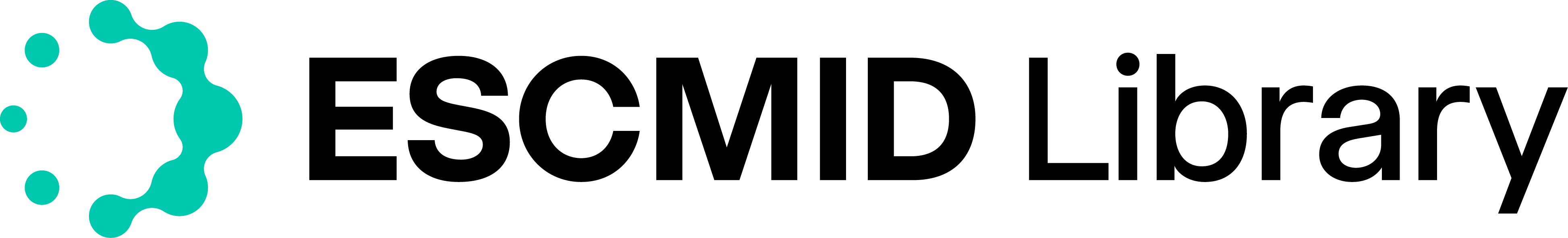Sayan Maharatna, Krunal Makwana, Rahul Gopalakrishnan, Manish Soneja, Rajendra Behera, Vaishali Suri, Sayantan Banerjee
ESCMID Global 2024
Courses & Events
Guidelines
From the archive: ECCMID and more before 2010

Search Results
Sort by:
Filter 0
Sort by
30 April 2024
-
P3984
Dumb rabies a close mimicker of Guillain-Barre syndrome
30 April 2024
-
P4108
Multivisceral brucellosis: unveiling the great mimicker
Olfa Smaoui, Sarra Hammami, Boutheina Mahdi, Imen Beji, Abir Mbarek, Aida Berriche, Lamia Ammari, Rim Abdelmalek, Badreddine Kilani
Session: 12b. Bacterial infections
Poster Session
30 April 2024
-
P4056
A case report of oral condyloma lata with mucous patches mimicking mucosal papilloma
30 April 2024
-
LB006
Flavone acetic acid can inhibit SARS-CoV-2 variants and mimicry of human respiratory pacemaker proteins
30 April 2024
-
P4222
Uncommon presentation of cutaneous Basidiobolomycosis: a mimicry of Mucormycosis
30 April 2024
-
P3578
Oral biofilm engineering: in vitro oral biofilm model for mimicking biofilm development under in vivo conditions on Ti6Al4V and Y-TZP specimens
30 April 2024
-
P4229
Trichophyton rubrum-induced majocchi’s granuloma in an immunocompetent individual mimicking fish tank granulomatous disease
30 April 2024
-
P3656
In vitro activity in urine-mimicking acidic conditions and in vitro selection of resistant mutants for levofloxacin, moxifloxacin and delafloxacin against Enterococcus faecalis isolates responsible for male urinary tract infecti
29 April 2024
-
P2908
Mucor germinans, a novel dimorphic species mimicking Paracoccidioides in a pulmonary sample
28 April 2024
-
O0639
Spotlight on rare mimickers: cervicofacial nocardiosis resembling Parinaud’s oculoglandular syndrome
28 April 2024
-
P0764
Obesity paradox does not apply to young adult patients with sepsis: analysis of the MIMIC-IV database
Yongseop Lee, Sangmin Ahn, Min Han, Jung Ah Lee, Jin Young Ahn, Su Jin Jeong, Nam Su Ku, Jun Yong Choi, Joon-Sup Yeom, Se Hee Park, Jung Ho Kim
Poster Session
28 April 2024
-
P2326
Enhancing the delivery efficiency of nucleic acid mimics into bacteria: influence of liposome composition/functionalisation
28 April 2024
-
P0682
Biomarkers to differentiate between tuberculosis and conditions mimicking tuberculosis: a prospective diagnostic accuracy study
18 April 2023
-
P3269
Congenital syphilis mimicking sepsis: a case report
18 April 2023
-
P3208
Intestinal tuberculosis mimicking Crohn's disease: a case report
Rita Tinoco Magalhaes, Sofia Picão Eusébio, Ana Raquel Pinto, Daniela Barbosa Mateus, Maria Beatriz Santos, Ana Raquel Soares, Rita Prata, Hélder Pinheiro, Ana Raquel Garrote, Freddy Ramirez, Diana Seixas, Stepanka Betkova, Sara Lino, Joana Saiote, Teresa Garcia, Maria José Manata, Fernando Maltez
Session: 13b. Bacterial infections
Poster Session

+ load more
FAQ
I logged in, why is some content still locked?
The most recent event-related content is usually restricted to ESCMID members, while registered users get access one year after the event. However, there are events such as ESCMID Global where attendees get priority access, no matter if they are members or registered users. In these cases, we may offer non-attendees access after paying a fee.
How can I conduct a search of the content?
You may search by event name, session title or number, topic title or number or author – or by any keyword. To get the most relevant results, enter the title or name in quotation marks, e.g. "Pre-ECCMID Day on Diagnostics" or "John Doe". If no quotation marks are used, then the exact result is shown first, followed by less exact results.
How can I filter content in the Library?
You may further narrow the number of search results for most terms by applying one or several filters, using the filter window on the start page. The Category and Media Type filters work for any content. In contrast, the Date from / to filter may not apply for Publications and Guidelines. In addition, the information text below a webcast or document offers the option of filtering search results by session title, author, event or category.
What is the best way to search for "hot topics"?
We defined four "hot topic" terms that you may search for by clicking the four tiles on the start page.
How can I search for content containing two or more specific terms?
Linking two or more search terms by AND will show all results containing these search terms. For example, if you are looking for results that contain both the terms viral and hospital, then enter viral AND hospital.
How can I find content that contains at least one term out of a chosen number of terms?
Link two or more search terms by OR to get all results that contain at least one of these terms. For example, if you want to get results that contain either viral or infections or COVID, then enter viral OR infections OR COVID.
How can I search for content that contains a specific term but excludes another?
Place + in front of the term that you want to be included in your search result and place - in front of the term that you do not want to be included – without blanks in between in either case. For example, if you are aiming for search results that contain viral and infection but do not contain COVID, then enter +viral +infections -COVID.
How do I search for all content that does not contain a specific term?
A search term preceded by an exclamation point (no blanks in between) will lead to all content that does not contain the term, e.g. !COVID.
How can I remove a filter that I have applied before?
Deselect the ticked boxes in the filter dropdowns, click "Clear" on the calendars in the Date from / to filter – or refresh the website to remove all filters at once. Additionally, you may clear all applied filters by using the relevant buttons right above the search results.
Can webcasts be downloaded?
No, as copyright protection limits the viewing of video presentations to web browsers, they cannot be downloaded.
May I contact the author of a document or a webcast’s presenter?
No, due to our privacy policy we cannot disclose any contact details of persons involved.